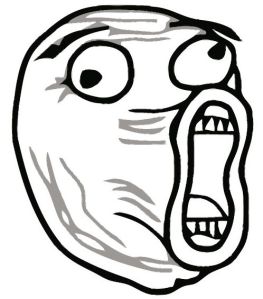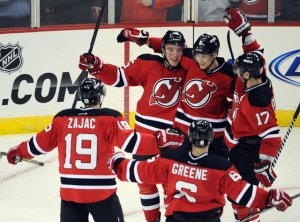Video: http://www.youtube.com/watch?v=ie7WTmH9n0I&list=PL401D8EBAAD253618&index=13
Image: http://farm5.staticflickr.com/4143/4754688708_529e53a5c1_z.jpg
Song: https://soundcloud.com/whoispraetorian
I found a video from the reeve foundation youtube page because it had the most information it and it was about a minute and a half long so it could be easily edited down to a usable clip by our team. A lot of the Reeve foundation “reeve minute” videos show a lot of good information and can be used as a solid foundation for most of our video. The image I found off of creativecommons is a photo of wheelchair that is next to a set of stairs. I thought it could be used in a segment of the video where we show the accessibility that buildings must have to allow people in wheelchairs to get around without a problem. It was pretty difficult to find good pictures using creativecommons and going through google. The picture I found is pretty solid and could be used in the background of a scene. Lastly the song I found using soundcloud I liked a lot. It is a simple guitar rift that is about two minutes long but it is nice upbeat kind of guitar rift. I feel that it can be used when showing some facts about wheelchair accessibly or some of the other pictures that my group members come up with. The song has no lyrics and can also be used as background music to any video playing as well.